I am trying to get the user's current location using the Core Location Framework in Xcode 6.3.1, I did following things:
- Added Core Location Framework under Target-> General-> Linked Frameworks & Libraries
My ViewController.h file is as shown below,
#import <UIKit/UIKit.h> #import <CoreLocation/CoreLocation.h> @interface ViewController : UIViewController<CLLocationManagerDelegate> @property (weak, nonatomic) IBOutlet UILabel *lblLatitude; @property (weak, nonatomic) IBOutlet UILabel *lblLongitude; @property (weak, nonatomic) IBOutlet UILabel *lblAddress; @property (strong, nonatomic) CLLocationManager *locationManager; @endMy ViewController.m file is as shown below,
- (void)viewDidLoad { [super viewDidLoad]; self.locationManager = [[CLLocationManager alloc] init]; self.locationManager.delegate = self; if(IS_OS_8_OR_LATER){ NSUInteger code = [CLLocationManager authorizationStatus]; if (code == kCLAuthorizationStatusNotDetermined && ([self.locationManager respondsToSelector:@selector(requestAlwaysAuthorization)] || [self.locationManager respondsToSelector:@selector(requestWhenInUseAuthorization)])) { if([[NSBundle mainBundle] objectForInfoDictionaryKey:@"NSLocationAlwaysUsageDescription"]){ [self.locationManager requestAlwaysAuthorization]; } else if([[NSBundle mainBundle] objectForInfoDictionaryKey:@"NSLocationWhenInUseUsageDescription"]) { [self.locationManager requestWhenInUseAuthorization]; } else { NSLog(@"Info.plist does not contain NSLocationAlwaysUsageDescription or NSLocationWhenInUseUsageDescription"); } } } [self.locationManager startUpdatingLocation]; } #pragma mark - CLLocationManagerDelegate - (void)locationManager:(CLLocationManager *)manager didFailWithError:(NSError *)error { NSLog(@"didFailWithError: %@", error); UIAlertView *errorAlert = [[UIAlertView alloc] initWithTitle:@"Error" message:@"Failed to Get Your Location" delegate:nil cancelButtonTitle:@"OK" otherButtonTitles:nil]; [errorAlert show]; } - (void)locationManager:(CLLocationManager *)manager didUpdateToLocation:(CLLocation *)newLocation fromLocation:(CLLocation *)oldLocation { NSLog(@"didUpdateToLocation: %@", newLocation); CLLocation *currentLocation = newLocation; if (currentLocation != nil) { lblLatitude.text = [NSString stringWithFormat:@"%.8f", currentLocation.coordinate.longitude]; lblLongitude.text = [NSString stringWithFormat:@"%.8f", currentLocation.coordinate.latitude]; } } @end
I had also added the following keys in my info.plist file
- NSLocationWhenInUseUsageDescription
- NSLocationAlwaysUsageDescription
Checked everything given here, here, here, here, and a lot more list
So, is anyone having a solution for this issue, kindly help. Have lost my mind searching for this for the whole day.