Am getting this error in Android Studio:
Error:could not find main class com/intellij/idea/main
I tried all the tips like:
- I set the variable
JAVA_HOMEas well asJDK_HOME Generally for 64bit installation default path will be
c:\Program Files (x86)\Java\jdk1.7.0_71Another thing to check if your java installation ( 64bit is compatible ) is fine.
a. Open command prompt.
b. cd {your java installation}\jdk1.7.0_71\bin
c. type java and java -version ( See if both commands work )
Still Android Studio is not working. Please help I am trying back 2 weeks but nothing helped.