My page width is 960px and I have 3 divs on it in a horizontal manner that collectively take 100% of the width.
When the page width is decreased, I want the divs to be arranged in a vertical manner.
How can I do it in CSS ??
My page width is 960px and I have 3 divs on it in a horizontal manner that collectively take 100% of the width.
When the page width is decreased, I want the divs to be arranged in a vertical manner.
How can I do it in CSS ??
If you don't mind using bootstrap:
<div class="row">
<div class="col-md-4"></div>
<div class="col-md-4"></div>
<div class="col-md-4"></div>
</div>
This will create a row with three equal size responsive columns..
Fiddle Here
One simple way of doing it is to toggle the float property using a media query. For body width > 960px, have them float left. Otherwise, let them line up normally as blocks.
div {
width: 33.3333%;
box-sizing: border-box;
float: none;
margin-bottom: 25px;
padding: 25px;
}
span {
display: block;
height: 200px;
background: red;
}
@media (min-width: 960px) {
div {
float: left;
}
}<div> <span></span>
</div>
<div><span></span>
</div>
<div><span></span>
</div>create the div for these 3 divs
set the width to 100%
use float: left;
and position:relative; in the css
or you can use bootstrap http://getbootstrap.com/
First, apply the same class to all the divisions.
<div class="nm">
Then, from How to get browser width using javascript code?, get the width of the screen with
function getWidth() {
if (self.innerHeight) {
return self.innerWidth;
}
if (document.documentElement && document.documentElement.clientHeight) {
return document.documentElement.clientWidth;
}
if (document.body) {
return document.body.clientWidth;
}
}
And then change it depending on the width.
var value = 400;
if(getWidth() < value){
var foo = document.getElementByClassName("nm");
for(var i=0, j=foo.length; i<j; i++){
foo[i].style.float = "none";
}
}
To break it down:
Additionally, if you want to change it whenever the user stretches or pulls the browser, you can create a setInterval loop.
function doInterval(){
var value = 400;
if(getWidth() < value){
var foo = document.getElementByClassName("nm");
for(var i=0, j=foo.length; i<j; i++){
foo[i].style.float = "none";
}
}
}
intv = setInterval(doInterval, 250);
In css you can make use of media rules. For example, you can set new CSS styles, if the screen size goes below a certain width. In the case below it's set to use the new css rules once the width goes below 960px.
@media only screen and (max-width: 960px) {
.test-div {
float:none;
}
}
here is a full fiddle: http://jsfiddle.net/pckphv38/
simply resize your browser and see.
Way to arrange the elements in CSS3
(no effect in IE10 and earlier versions)
<!DOCTYPE html>
<html>
<head>
<meta http-equiv="content-type" content="text/html; charset=UTF-8">
<title>demo</title>
<style type='text/css'>
#ctr {
display: -webkit-flex;
-webkit-flex-direction: column;
display: flex;
flex-direction: column;
}
.item {
width:100px;
height:100px;
background-color:pink;
margin:2px;
}
@media (min-width: 960px) {
#ctr {
display: -webkit-flex;
-webkit-flex-direction: row;
display: flex;
flex-direction: row;
}
}
</style>
</head>
<body>
<div id="ctr">
<div class="item">a</div>
<div class="item">b</div>
<div class="item">c</div>
</div>
</body>
</html>
*{
padding: 0;
margin: 0;
box-sizing: border-box;
}
.wrap960{
max-width: 960px;
margin: 0 auto;
}
.box{
display: inline-block;
*display: inline;
zoom: 1;
vertical-align: top;
width: 31%;
min-width: 250px;
margin: 1%;
border: 2px solid #f00;
min-height: 200px;
text-align: center;
line-height: 200px;
}
@media only screen and (max-width: 960px) {
.box{
display: block;
margin: 1% auto 0 auto;
}
}<div class="wrap960">
<div class="box">box1</div>
<div class="box">box2</div>
<div class="box">box3</div>
</div>