Just bought Dell XPS 15 4k laptop for development.
I am using visual studio 2013 and doing an integration project. My debugging screen shows almost unreadable text, as I have to copy and paste to another screen to see the errors. Has anyone have issues with this, and is there a resolution to this problem? See image...