On certain machines running Chrome (in app mode), our users are experiencing the issue in the first image.
However, when trying this myself, on the same URL, it works correctly.
There is no special CSS and it's simply a SELECT with various children set to display:none;
Broken:
Working:
<select class="searchableList" id="searchableList" name="searchableList" tabindex="4">
<option value="" data-worktypecode="0"></option>
<option data-worktypecode="0" data-fieldcode="" data-entitycode="" data-specialfield="cl_namkey" data-entityfield="">Client Name</option>
<option data-worktypecode="23" data-fieldcode="" data-entitycode="23BORR" data-specialfield="" data-entityfield="el_surname" style="display: none;">Borrower Surname (RM)</option>
</select>