I'm trying to setting up a new project using Metaio SDK but i have a few problems with this.
First of all i've followed the tutorial of this website, but it ended up not working. (http://dev.metaio.com/sdk/getting-started/ios/creating-a-new-ar-application/index.html)
I've been trying to do it with objective C or with Swift with an Obj-C bridging file.
This is what i've done:
-DL metaioSDK.framework and add to project
-Add other frameworks:
-Import metaioSDK (in view controller or in bridge)
#import <MetaioSDK/MetaioSDKViewController.h>
-Add subclass in ViewController (MetiaoSDKViewController)
Just like this:
import UIKit
class ViewController: MetiaoSDKViewController {
override func viewDidLoad() {
super.viewDidLoad()
// Do any additional setup after loading the view, typically from a nib.
}
override func didReceiveMemoryWarning() {
super.didReceiveMemoryWarning()
// Dispose of any resources that can be recreated.
}
}
-This images show the errors i'm getting: