I'm using a TableView and have a custom TableViewCell that I've added a subview to.
The problem is that I need the subview's height to change sometimes and therefore, the table's contentView would have to be updated as well as the row's height.
The subview of the custom TableViewCell is represented by the yellow background.
These images show what's currently happening in my simulator.
On Load
After the event that causes the subview's height to increase
What's the best approach to take with something like this?
Should I use constraints? And if so, what kind of constraints should I use? Would I have to then reload the tableview too every time the subview's size changes?
Here is the code I'm currently using for my custom TableViewCell:
import UIKit
class CustomCell: UITableViewCell {
var newView: UIView!
override func awakeFromNib() {
super.awakeFromNib()
// Initialization code
}
override func setSelected(selected: Bool, animated: Bool) {
super.setSelected(selected, animated: animated)
// Configure the view for the selected state
}
override init(style: UITableViewCellStyle, reuseIdentifier: String?) {
super.init(style: style, reuseIdentifier: reuseIdentifier)
self.newView = UIView(frame: self.frame)
self.newView.backgroundColor = .yellowColor()
self.addSubview(newView)
}
required init(coder aDecoder: NSCoder) {
fatalError("init(coder:) has not been implemented")
}
override func layoutSubviews() {
super.layoutSubviews()
self.newView.frame.size.width = self.frame.size.width // because self.frame.width is different than it was in the init method
}
func somethingHappenedThatMySubviewHasToIncreaseInHeight() {
self.newView.frame.size.height = self.frame.size.height + 40
}
}