What are the steps to convert the PFFile to UIImage
I managed to get the image from parse as PFFile. But I can't show the view to the user since its not an UIImage.
Can anyone guide me please?
I keep getting
error: [UIImageView setFile:]: unrecognized selector sent to instance 0x7ff2937a9bd0 on the console
Whenever I tried to get image file from parse and set it to UIImage
Here's the code for setting the file to UIImageView
var initialThumbnail = UIImage(named: "AppIcon")
cell.customImage.image = initialThumbnail
if let picture = object?["image"] as? PFFile {
cell.customImage.file = picture
cell.customImage.loadInBackground()
}
Here's the code for the customImage outlet
@IBOutlet weak var customImage: PFImageView!
Other data loads just fine, but the only problem is file data.