I'm trying to implement a button that opens a popup like window in my gridview. I have something like this in my mind.
it should generate something like this

Is there a library to add in order to use this?
This is the gridview that i'm trying to implement this on
<RelativeLayout xmlns:android="http://schemas.android.com/apk/res/android"
xmlns:tools="http://schemas.android.com/tools"
android:layout_width="match_parent"
android:layout_height="match_parent"
android:padding="5dp"
tools:context=".MainActivity" >
<RelativeLayout
android:layout_width="match_parent"
android:layout_height="wrap_content">
<ImageView
android:id="@+id/image_song"
android:layout_width="match_parent"
android:layout_height="80dp"
android:background="@drawable/etuneslogo"
android:scaleType="fitXY"
android:paddingLeft="3dp"
android:paddingRight="3dp"
android:adjustViewBounds="true"/>
<RelativeLayout
android:layout_width="match_parent"
android:layout_height="40dp"
android:layout_below="@+id/image_song">
<Button
android:layout_width="wrap_content"
android:layout_height="wrap_content"
android:layout_alignParentRight="true"
/>
<TextView
android:id="@+id/song_name"
android:layout_width="match_parent"
android:layout_height="wrap_content"
android:layout_marginLeft="3dp"
android:layout_marginRight="3dp"
android:paddingLeft="2dp"
android:paddingRight="2dp"
android:textSize="14dp"
android:background="@color/fmYellow"
android:textColor="@color/gridViewText"
android:fontFamily="sans-serif-medium"
android:textStyle="bold" />
<TextView
android:id="@+id/artist_name"
android:layout_width="match_parent"
android:layout_height="wrap_content"
android:layout_below="@+id/song_name"
android:layout_marginLeft="3dp"
android:layout_marginRight="3dp"
android:paddingLeft="2dp"
android:paddingRight="2dp"
android:paddingBottom="4dp"
android:background="@color/fmYellow"
android:textSize="12dp"
android:textColor="@color/gridViewText"
android:fontFamily="sans-serif-light"
android:textStyle="bold" />
</RelativeLayout>
</RelativeLayout>
</RelativeLayout>