I'm developing a VS 2012 WPF project with C#, .NET Framework 4.5.1 and MvvmLight 5.1.1.0.
I have created the project on Visual Studio 2012 Premium Update 4. I have a design view for my MainWindows.xaml on VS but when I open it on Blend 5 for Visual Studio 2012, I get this:
I can't see design view and also, I can't add new elements to it.
If I change .NET Framework to 4, it works. I see the design view.
Any idea about how can I fix this problem? How can I 'install' .NET Framework 4.5.1 on Blend 5 for Visual Studio 2012.