The generic ways of doing this is well described in this answer, but applying that to more than one column in a dynamic fashion when you want the columns in a certain order (degree1, year1, degree2, year2, etc...) can be a bit tricky.
This is one way to do it and as I believe the code is pretty self-explanatory if you have looked at the answer I linked above I won't explain it further:
DECLARE @sql AS NVARCHAR(MAX)
DECLARE @title_cols AS NVARCHAR(MAX)
DECLARE @year_cols AS NVARCHAR(MAX)
DECLARE @header AS NVARCHAR(MAX)
SELECT
@title_cols = ISNULL(@title_cols + ',','') + QUOTENAME(rn),
@year_cols = ISNULL(@year_cols + ',','') + QUOTENAME(CONCAT('y',rn)),
@header = ISNULL(@header + ',','') + CONCAT('MAX(',QUOTENAME(rn) ,') AS "Degree Title ', rn, '", MAX(',QUOTENAME(CONCAT('y',rn)) ,') AS "Graduation Year ', rn, '"')
FROM (
SELECT DISTINCT
rn = ROW_NUMBER() OVER (PARTITION BY [Graduate ID] ORDER BY [Degree Title], [Graduation Year])
FROM Graduates
) GRADS
SET @sql =
N'SELECT [Graduate ID], ' + @header + '
FROM (
SELECT *,
title = ROW_NUMBER() OVER (PARTITION BY [Graduate ID] ORDER BY [Graduation Year]),
year = CONCAT(''y'',ROW_NUMBER() OVER (PARTITION BY [Graduate ID] ORDER BY [Graduation Year]))
FROM Graduates) g
PIVOT(MAX([Degree Title]) FOR title IN (' + @title_cols + ')) AS Titles
PIVOT(MAX([Graduation Year]) FOR year IN (' + @year_cols + ')) AS Years
GROUP BY [Graduate ID]'
EXEC sp_executesql @sql
Sample SQL Fiddle
The query uses the concat() function which is available in SQL Server 2012 and later, so if you are using an older version you would have to change that part to a "normal" string concatenation with casts.
I'm sure the query can be improved in many ways, but I'll leave that as an exercise :)