The only way to resolve the problem is create a proxy service with facebook-embed. Before insert your HTML-code into UIWebView check it for fb-post and fb-video:
// Facebook Video Embed
if ([HTMLcontent rangeOfString:@"fb-video"].location != NSNotFound) {
[self appendFBEmbed:htmlContent type:@"video"];
}
// Facebook Post Embed
if ([HTMLcontent rangeOfString:@"fb-post"].location != NSNotFound) {
[self appendFBEmbed:htmlContent type:@"post"];
}
... // Your some code before </body></html>
[htmlContent appendString:@"</body></html>"];
[[self webView] loadHTMLString:[self HTMLcontent] baseURL:nil];
...
- (void)appendFBEmbed:(NSMutableString*)html type:(NSString* )type
{
NSString *locale = getYourCurrentLocaleIdentifier();
[html appendFormat:@"<script type=\"text/javascript\">"];
[html appendFormat:@"var items = document.getElementsByClassName('fb-%@');", type];
[html appendFormat:@"for (i=0; i<items.length;i++) {"];
[html appendFormat:@" var item = items[i];"];
[html appendFormat:@" var url = item.getAttribute(\"data-href\");"];
[html appendFormat:@" var src = 'http://YOUR-APP-HOST/facebook/emded.html?type=%@&url=' + encodeURIComponent(url) + '&locale=%@&width=%d';", type, locale, getYourCurrentDisplayWidth()];
[html appendFormat:@" item.innerHTML = '<iframe class=\"facebook fb-%@\" frameborder=\"0\" src=\"' + src + '\"></iframe>';", type];
[html appendFormat:@"}"];
[html appendFormat:@"</script>"];
}
And my remote page source code (PHP Phalcon Controller):
// FacebookController.php
<?php
class FacebookController extends \Phalcon\Mvc\Controller
{
public function indexAction()
{
$type = trim($this->request->get('type'));
if (in_array($type, ['post', 'video']) === FALSE) {
throw new \Exception('Unknown fb-post type');
}
$url = trim($this->request->get('url'));
$host = parse_url($url, \PHP_URL_HOST);
if ($host === FALSE) {
throw new \Exception('Invalid URL'); // URL is not URL
}
if ($host !== NULL /* related URL */ && $host !== 'facebook.com' && $host !== 'www.facebook.com') {
throw new \Exception('Forbidden URL'); // Not a Facebook-URL
}
$locale = trim($this->request->get('locale'));
if ($locale) {
if (strlen($locale) > 10) {
throw new \Exception('Invalid Locale'); //
}
$localesXML = new \SimpleXMLElement(ROOT_PATH . '/../data/facebook-locales.xml', NULL, TRUE); // Where ROOT_PATH . '/../data/facebook-locales.xml is a local copy of https://www.facebook.com/translations/FacebookLocales.xml
$result = $localesXML->xpath('//representation[.="' . htmlentities($locale) . '"]');
if (count($result) > 0) {
$locale = (string) $result[0];
} else {
$locale = NULL;
}
} else {
$locale = NULL;
}
if ($locale === NULL) {
$locale = "en_US";
}
$width = intval(trim($this->request->get('width')));
if ($width < 100 || $width > 3000) {
throw new \Exception('Invalid width param');
}
$viewData = [
'type' => $type,
'url' => $url,
'width' => $width,
'locale' => $locale,
];
foreach ($viewData as $k => $v) {
$this->view->setVar($k, $v);
}
}
}
<!-- /views/facebook/index.phtml -->
<html>
<body>
<div class="fb-<?= $type ?>" data-href="<?= $url ?>" data-width="<?= $width ?>"></div>
<script src="https://connect.facebook.net/<?= $locale ?>/sdk.js#xfbml=1&version=v2.3"></script>
</body>
</html>
Example (blured text is my HTML over fb-embed):