On a test at http://tools.pingdom.com/ I discovered that the loading waterfall of my website has a huge gap (see 1st screen).
I tried removing analytics. The gap still remains, while analytics is removed from waterfall (see 2nd screen). I have a lot of css. So I cleared all stylesheet but the gap still remained.
Note: all remaining .js files are in the footer.
How can there still be such a big loading gap? What are the possible causes?