I've read about all I could get on how to read from an XML file, but I can't get anything done. I want to read a connectionstring from an XML file, plain and simple, nothing more.
My XML looks like
<?xml version="1.0" standalone="yes"?>
<connectionString>
<conn>"adsf"</conn>
</connectionString>
And I've tried varios way with
XmlDocument doc = new XmlDocument();
XmlTextReader reader = new XmlTextReader(xmlLoc);
while (reader.MoveToNextAttribute())
{
XmlNode a = doc.ReadNode(reader);
textBox1.Text = Text + a.Name;
}
XmlDocument xml = new XmlDocument();
xml.LoadXml(xmlLoc); //myXmlString is the xml file in string //copying xml to string: string myXmlString = xmldoc.OuterXml.ToString();
XmlNodeList xnList = xml.SelectNodes("/connectionString");
foreach (XmlNode xn in xnList)
{
XmlNode example = xn.SelectSingleNode("conn");
if (example != null)
{
string na = example["Name"].InnerText;
string no = example["NO"].InnerText;
}
}
I'm missing something and I'm not sure what, this should be a very simple task, but I can't get it done. Any help?
I'm trying to do it in a WIndows form application program.