I'm trying to create a C++ websocket client using libwebsockets but I can't establish a connection due to it timing out. I've stripped things down for testing and here's what I'm using to establish a connection:
Protocols
static int defaultCallback(
struct libwebsocket_context* context,
struct libwebsocket* wsi,
enum libwebsocket_callback_reasons reason,
void* user,
void* in,
size_t len)
{
return 0;
}
static struct libwebsocket_protocols protocols[] = {
{ "default", defaultCallback, 0 },
{ NULL, NULL, 0 }
};
Create Context
struct lws_context_creation_info info;
memset(&info, 0, sizeof(info));
info.port = CONTEXT_PORT_NO_LISTEN;
#ifndef LWS_NO_EXTENSIONS
info.extensions = libwebsocket_get_internal_extensions();
#endif
info.gid = -1;
info.uid = -1;
info.protocols = protocols;
_context = libwebsocket_create_context(&info);
Create Client
NOTE: The address "ws://localhost" I've also tried "ws://echo.websocket.org". The localhost server is a Node & ws app that I've tested with Chrome and works perfectly.
_websocket = libwebsocket_client_connect(_context, // context
_address.c_str(), // address
_port, // port
0, // use ssl?
"/", // path
_address.c_str(), // host
NULL, // origin
NULL, // protocol
-1); // version
Service The Context
while(1) {
libwebsocket_service(_context, 50);
}
Output When I run the above this is the output I get through the libwebsockets logging callback:
NOTICE: Initial logging level 1023
NOTICE: Library version: 1.4 3ae1bad
NOTICE: IPV6 not compiled in
NOTICE: libev support not compiled in
INFO: LWS_MAX_HEADER_LEN: 1024
INFO: LWS_MAX_PROTOCOLS: 5
INFO: SPEC_LATEST_SUPPORTED: 13
INFO: AWAITING_TIMEOUT: 5
INFO: SYSTEM_RANDOM_FILEPATH: '/dev/urandom'
INFO: LWS_MAX_ZLIB_CONN_BUFFER: 65536
NOTICE: static allocation: 4536 + (16 x 10240 fds) = 168376 bytes
INFO: LWS_MAX_EXTENSIONS_ACTIVE: 3
NOTICE: canonical_hostname = an-iMac
NOTICE: per-conn mem: 248 + 2140 headers + protocol rx buf
PARSER: Protocol: default
CLIENT: libwebsocket_client_connect: direct conn
CLIENT: libwebsocket_client_connect_2
CLIENT: libwebsocket_client_connect_2: address ws://localhost
INFO: insert_wsi_socket_into_fds: wsi=0x7ff808514c70, sock=8, fds pos=1
CLIENT: nonblocking connect retry
INFO: TIMEDOUT WAITING on 2
DEBUG: close: just_kill_connection
INFO: remove_wsi_socket_from_fds: wsi=0x7ff808514c70, sock=8, fds pos=1
DEBUG: Connection closed before server reply
I've looked at all the libwebsockets examples/documentation I can get my hands on and can't get any info on how to resolve this. Any help would be greatly appreciated and prevent me from putting my head through my monitor.