I posted last year on the same issue. here But this time I did same as previous but I am having error different. Now font is looking root level like this.
http://www.dev.com/Content/font-awesome-4.3.0/fonts/fontawesome-webfont.woff2?v=4.3.0
config
bundles.Add(new StyleBundle("~/content/specss").Include(
"~/Content/bootstrap.css",
"~/Content/Css/site.css",
"~/Content/Css/sidenav.css",
"~/Content/overlay.css").Include("~/Content/font-awesome-4.3.0/css/font-awesome.css",
new CssRewriteUrlTransform()));
but it suppose to look at http://www.dev.com/iapps/ebiz/Content/font-awesome-4.3.0/fonts/fontawesome-webfont.woff2?v=4.3.0 other bootstrap and else working fine.