I have the following canvas image:
I know the coordinates of points marked with green and I need to add image as overlay, but I need to skew the image as well.
I know how to position image on the right place, but I have no idea how to skew it.
var div = document.createElement('div');
div.setAttribute('id', 'mask');
div.style.position = 'absolute';
div.style.left = parseFloat(desc.pt1.x) + 'px';
div.style.top = parseFloat(desc.pt1.y) + 'px';
div.style.background = 'white';
image.appendChild(div);