In my case, I was trying to insert new data in an empty table, but some of the rows are duplicated, almost the same issue here, I "may" think about fetching existing data and merge with the new data I got and continue in process, but this is not optimal, and may work only for small data, not a huge tables.
As pandas do not provide any kind of handling for this situation right now, I was looking for a suitable workaround for this, so I made my own, not sure if that will work or not for you, but I decided to control my data first instead of luck of waiting if that worked or not, so what I did is removing duplicates before I call .to_sql so if any error happens, I know more about my data and make sure I know what is going on:
import pandas as pd
def write_to_table(table_name, data):
df = pd.DataFrame(data)
# Sort by price, so we remove the duplicates after keeping the lowest only
data.sort(key=lambda row: row['price'])
df.drop_duplicates(subset=['id_key'], keep='first', inplace=True)
#
df.to_sql(table_name, engine, index=False, if_exists='append', schema='public')
So in my case, I wanted to keep the lowest price of rows (btw I was passing an array of dict for data), and for that, I did sorting first, not necessary but this is an example of what I mean with control the data that I want to keep.
I hope this will help someone who got almost the same as my situation.