I found this way at this link to force the actionbar overflow settings menu symbol (dashes) to be displayed:
private void makeActionOverflowMenuShown() {
//devices with hardware menu button (e.g. Samsung Note) don't show action overflow menu
try {
ViewConfiguration config = ViewConfiguration.get(this);
Field menuKeyField = ViewConfiguration.class.getDeclaredField("sHasPermanentMenuKey");
if (menuKeyField != null) {
menuKeyField.setAccessible(true);
menuKeyField.setBoolean(config, false);
}
} catch (Exception e) {
Log.w("Problem", "Making actionbar overflow");
}
}
This was criticized because of using reflection, saying that it makes the app fragile, since there's no guarantee of future inclusion of the declared field.
So I don't WANT to do it. I would only do so because the dashes don't show on a device I am testing (shown below).
Here's the screen I see without the hack--where is settings "dashes" icon in upper right corner?:

Ah, you say--it's the button at lower right of screen. But tapping it, here's what I see (not my menu):
So instead of using the hack, what should I do?
Or is the "hack" the way to do it?
Device is Samsung tablet SM-T217S, Android 4.2.2, software version T217SVPUAMH9.
* IMMEDIATE EDIT *
Oh. I found the "hardware" settings "button"--not on screen but on device bezel next to hardware home button.
I don't like that, since I'm not sure how many users do or don't know that's the button to show my app's settings (which it DOES).
So should I leave well enough alone and let the user figure out how to use his device, because pressing the hardware settings button does show my app's settings, or do should I use the hack above?