I am attempting to create a shape like the following:
For the curves of the spiral, I am utilizing Quadratic Bezier Segments.
PathGeometry pg1 = new PathGeometry();
PathFigure pf1 = new PathFigure()
{
StartPoint = new Point(Convert.ToDouble(middle) + 500, Convert.ToDouble(middle) + 500)
};
PathSegmentCollection psc1= new PathSegmentCollection();
QuadraticBezierSegment arcs1 = new QuadraticBezierSegment()
{
Point1 = new Point(100, 560),
Point2 = new Point(pf.StartPoint.X - 300, pf.StartPoint.Y + 200)
};
psc1.Add(arcs1);
pf1.Segments = psc1;
pg1.Figures.Add(pf1);
Path spiral1 = new Path()
{
Data = pg1,
Stroke = Brushes.White,
StrokeThickness = 1.5
};
MainScrn.Children.Add(spiral1);
Which outputs an appropriate curve for one of the Paths:
I'm sure I marked this up wrong, but here is where and how the variables above are associated with the Bezier Curve.
Now what I want is the points along the curve.
And I can't receive that from the object. I'm trying to collect these points so that I can animate movement of objects along the path of the Bezier Curve and have them stop at different points of the curve. How can I achieve this?