I'm superimposing two images in R. One image is a boxplot (using boxplot()), the other a scatterplot (using scatterplot()). I noticed a discrepancy in the scale along the x-axis. (A) is the boxplot scale. (B) is for the scatterplot.
What I've been trying to do is re-scale (B) to suit (A). I note there is a condition called xlim in scatterplot. Tried it, didn't work. I've also noted this example came up as I was typing out the question: Change Axis Label - R scatterplot.
Tried it, didn't work.
How can I modify the x-axis to change the scale from 1.0, 1.5, 2.0, 2.5, 3.0 to simply 1,2,3.
In Stata, I'm aware you can specify the x-axis range, and then indicate the step-ups between. For example, the range may be 0-100, and each measurable point would be set to 10. So you'd end up with 10, 20,....,100.
My R code, as it stands, looks something like this:
library(car)
boxplot(a,b,c)
par(new=T)
scatterplot(x, y, smooth=TRUE, boxplots=FALSE)
I've tried modifying scatterplot as such without any success:
scatterplot(x, y, smooth=TRUE, boxplots=FALSE, xlim=c(1,3))