I used this Material Design Toolbar for my project.
But I have 2 problems:
When I use a RTL String for the Tabs Title, it doesn't show the String correctly
private String titles[] = new String[]{"تست", "Sample Tab 2", "Sample Tab 3", "Sample Tab 4" , "Sample Tab 5", "Sample Tab 6", "Sample Tab 7", "Sample Tab 8"};Inside OnCreate:
mDrawerLayout = (DrawerLayout) findViewById(R.id.drawer_layout); mDrawerList = (ListView) findViewById(R.id.navdrawer); toolbar = (Toolbar) findViewById(R.id.toolbar); if (toolbar != null) { setSupportActionBar(toolbar); toolbar.setNavigationIcon(R.drawable.ic_ab_drawer); } pager = (ViewPager) findViewById(R.id.viewpager); slidingTabLayout = (SlidingTabLayout) findViewById(R.id.sliding_tabs); pager.setAdapter(new ViewPagerAdapter(getSupportFragmentManager(), titles));This shows:
- How possible use
android:supportsRtl="true"in under API 17? or opening material slide menu from right. I change the container gravity toRightand it opened correctly from Right side whit dragging , but return error with opening via Toggle in Toolbar
- How possible use