I have created a custom checkbox, all works fine. I would like to know if there's an option to style\manipulate the content or background attribute. I used a custom tick sign but it sits too much at the bottom, how can I raise it several pixels up?
Desired result:
HTML:
<input type='checkbox' value='valuable4' id="valuable4"/>
<label for="valuable4">
<span></span>
</label>
CSS:
input[type=checkbox] {
visibility: hidden;
}
label span
{
height: 25px;
width: 25px;
position: absolute;
left: 107px;
cursor: pointer;
border: 1px solid lightblue;
}
input[type=checkbox]:checked + label span
{
content: url("https://cdn2.iconfinder.com/data/icons/basicset/tick_64.png") no-repeat;
height: 25px;
width: 25px;
cursor: pointer;
border: 1px solid red;
}