I have a tableview with custom cells which are built from storyboard with an identifier using AutoLayout.
One of the subviews needs to be round (layer.cornerRadius = width/2), it is a square in the beginning.
I have tried in layoutSubviews() but it seems to be called before AutoLayout changes its size... same thing for didMoveToSuperview()
Where is the proper function to update things like this to my subviews after AutoLayout has changed their sizes?
func tableView(tableView: UITableView, cellForRowAtIndexPath indexPath: NSIndexPath) -> UITableViewCell {
let cell = tableView.dequeueReusableCellWithIdentifier("cell_small") as! Cell
...
return cell
}
// In Cell
override func layoutSubviews() {
rankLabel.layer.cornerRadius = rankLabel.bounds.width/2
rankLabel.layer.masksToBounds = true
}
override func didMoveToSuperview() {
rankLabel.layer.cornerRadius = rankLabel.bounds.width/2
rankLabel.layer.masksToBounds = true
}
Result: