Hi im developing an app that has a parent view that then used containers to embed other views as seen below.
For now im only working with the left and centre container which are both table views. The main view or the Project screen view is my parent controller and i want it to pass data to and from the two child controller and i know for this the best option is to use delegates. However each example i have looked at that uses delegates, created and initialises a new view controller so for example lets say the left container embeds a view using the leftviewcontroller. Each example has this line of code.
LeftViewController *sampleProtocol = [[LeftViewController alloc]init];
LeftViewController.delegate = self;
Im thinking i dont need to create a new LeftViewController since it is embeded it is already in my list of child controllers. So my queston is how would i get the controller from the list of child controllers and set the parent as the delegate. I know i it is an array and i can use objectAtIndex but how do i know the order of items in the array will not change can i not call it but a tag or identifier? Thank you for any help sorry if the question is not that clear its my first time setting up delegates.