I have a row containing two columns, and I want for both cells in the row to be the same height. In the screenshot, the left cell is smaller than the right, thus I want that to be the same height as the row. The issue is that either one of the cells maybe larger than it's neighbour.
Example with blue line to indicate where the space should be made up:
The snippet of the row is:
<div class="row center-block">
<div class="col-sm-4">
<div class="well-menu">
<ul class="nav">
<li>
<a title="Home" href="/">Home</a>
</li>
<li>
<a title="Contact" href="#">Contact</a>
</li>
<li>
<a title="Parent Portal" href="#">Parent Portal</a>
</li>
</ul>
</div>
</div>
<div class="visible-xs-block padding-top-10"></div>
<div class="col-sm-8">
<div id="subscribe-box" class="well-menu">
<form action="#">
<div class="input-group">
<h3>Subscribe to our newsletter:</h3>
<input class="btn btn-lg" name="email" id="email" type="email" placeholder="Your Email" required>
<button class="btn btn-info btn-lg" type="submit">Submit</button>
</div>
</form>
</div>
</div>
</div>
Styling:
.well-menu {
padding: 0 18px;
line-height: 42px;
background-color: rgba(0, 0, 0, 0.1);
border-radius: 7px;
background-clip: padding-box;
box-shadow: 0 1px 0px rgba(255, 255, 255, 0.2), inset 0 1px 0 rgba(0, 0, 0, 0.5);
}
.well-menu>.nav>li {
float: left;
margin: 0;
}
.well-menu>.nav>li:first-child>a{
margin: 0 10px 0 0;
}
.well-menu>.nav>li:last-child>a{
margin: 0 0 0 10px;
}
.well-menu>.nav>li>a{
position: relative;
display: inline;
color: #DBDDDD;
padding: 0;
margin: 0 10px;
background: transparent;
}
.well-menu > .nav > li > a:hover{
color: #fff;
text-decoration: none;
}
.well-menu>.nav>li:not(:first-child):before{
display: inline-block;
content: "\2022";
float: left;
margin: 0 2px;
color:#DBDDDD !important;
}