Im creating an app where users need to walk to a point on a map. But they need to find a route to the point by them selves. Ive created a map with markers but by default if a user clicks on the marker a "start navigation" and "view in google maps" option is shown. Is it possible to disable these options ?
The options that are shown on marker click