OK I had to distribute an iOS application and have read stackoverflow (especially this post) and apple guides carefully
- https://developer.apple.com/library/ios/documentation/IDEs/Conceptual/AppDistributionGuide/SubmittingYourApp/SubmittingYourApp.html#//apple_ref/doc/uid/TP40012582-CH9-SW1
- https://developer.apple.com/library/prerelease/ios/technotes/tn2215/_index.html
I do have Xcode 6.3.1 set up with an iOS developer and distribution certificate - my Xcode preferences looks as follow:
I have a real device connected and can do Xcode > Product > Archive which Archives successfully:
Perfect lets go to Xcode > Organizer > Archives and upload the application:
But the Archives is empty:
No Archives Use the Archive command within an Xcode project or import an archive from an Xcode Server bot.
Thats weird because Archive said it was successfully created and its even archive to
/Users/<my user>/Library/Developer/Xcode/Archives/2015-05-20/MyApp 20-05-15 17.09.xcarchive
$ tree -L 1 <archive>
├── Products
│ └── Applications
└── dSYMs
├── BrightFutures.framework.dSYM
├── MyApp.app.dSYM
└── Typhoon.framework.dSYM
OK lets open the xcarchive file directly - but this raises:
The archive could not be installed.
The archive may be corrupt or unreadable
Why? and how to solve this?
Update 1
I got the archive build:
- removing and adding all my cocoapods and running
pods installagain (there is some discussion going on about problems with cosigning an error I also had randomly but did no include in my original question to keep the post as slim as possible) - adding
Images.xcassetsto my xcode project it turned out it was an old xcode project with out such assets.
But it still doesn't taste as a real solution.