I use android.support.v7.widget.Toolbar in my app.
I can set icon by getSupportActionBar().setIcon(). And set title text by toolbar.setTitle().
But distance between icon and title is 0 as on pic:
How I can change distance between icon and title programatically (without custom ImageView and TextView inside Toolbar)?