I'm working on a site for work and we support many languages. For some reason, IE11 seems to want to render Asian characters (especially Korean) lower than other languages when using line-height. I have an element that I want to vertically center my text in that is 21px high and I set a line-height of 21px on it. This works across all browsers and languages except for Asian languages in IE11. Is there a way to remedy this via CSS (other than manually changing the line-height for these languages) that would work cross-browser?
Here is an example of how it is rendering in IE11, but centers in other browsers.