I have a project in bitbucket that I imported from git. But I get the following error that says my manifest file is not found:
But this is very puzzling since the manifest file is right there under the res directory.
Can someone please explain what is wrong here?
UPDATE:
When I imported the projected it said it failed to load the app.iml module and c4k.iml module. Does this have any importance?