I want to track a file that has a constant called Build_Number, and I initialize it to 1.
Whenever I build my project, I increment Build_Number.
However, because this file is tracked, it shows up in my working copy as modified.
I followed this guide: http://blog.pagebakers.nl/2009/01/29/git-ignoring-changes-in-tracked-files/
and used this command git update-index --assume-unchanged <file>
However, this appears to only configure my local git configuration. And I don't want to make everybody that pulls down run this command so that they don't have a modified file every time they build.
Is there another way to, in a way, impose this update-index onto the file so that my coworkers won't have a modified file every time they build?