I wamt to align 2 buttons in a container DIV, but somehow this wont work for me. I put a link of a picture how I want to have it and the JSfiddle so u can have a look. Its important the buttons are always centered (horizontal and vertical, cause this must be a mobile responsive page.
</div><div id="container"><div id="left">
Cancel Confirm
How it looks: http://jsfiddle.net/gzg49xwx/1/
How it should look:
Thanks a lot guys