I have developed an application using Eclipse IDE. After creating the application I exported the project in jar format. When I am trying to run this jar file, I get the error: Unable to load main class. Please Help.
Asked
Active
Viewed 3,769 times
3 Answers
2
When you are exporting your project as a jar (see this SO question), you must specify your main class in the export Jar wizard.
Glorfindel
- 21,988
- 13
- 81
- 109
VonC
- 1,262,500
- 529
- 4,410
- 5,250
2
This should work always:
java -cp MyJar.jar pkg.name.MyClass
I'd prefer this anyway because it causes less classpath trouble compared to the java -jar way of starting a java application.
Andreas Dolk
- 113,398
- 19
- 180
- 268
0
You need to create a runnable jar file. From Eclipse 3.4 you can do that by choosing Export, Java, Runnable Jar File. If you also want to include dependencies have a look at the Fat Jar plug-in.
kgiannakakis
- 103,016
- 27
- 158
- 194