I added a shared framework to share code between app and watch extension. Later I removed the shared framework since it cause lots of problems. I can build and run my app on iphone and watch. However when I submit to app store, I see these two errors:
ERROR ITMS-90205: "Invalid Bundle. The bundle at 'xxx WatchKit Extension.appex' contains disallowed nested bundles."
ERROR ITMS-90206: "Invalid Bundle. The bundle at 'xxx WatchKit Extension.appex' contains disallowed file 'Frameworks'."
I have tried all the solutions mentioned on stackoverflow(this , this, this) None of them works for me. How do I fix the error? Errors message from apple really doesn't give a clue what I should to.