i know this question has been made before here, but i have tried the solution given and i don't get the preview look in the exact style like the device does.
I am using a Samsung Galaxy S3 mini on android version 4.2.2 as my device debugging, it is completely unmodified but i don't understand why, even when i change the theme, the device still looks the same (with the changes made in the activity of course)
the code of the activity is just like any new blank activity
<RelativeLayout xmlns:android="http://schemas.android.com/apk/res/android"
xmlns:tools="http://schemas.android.com/tools" android:layout_width="match_parent"
android:layout_height="match_parent" android:paddingLeft="@dimen/activity_horizontal_margin"
android:paddingRight="@dimen/activity_horizontal_margin"
android:paddingTop="@dimen/activity_vertical_margin"
android:paddingBottom="@dimen/activity_vertical_margin" tools:context=".MainActivity">
<TextView android:text="@string/hello_world" android:layout_width="wrap_content"
android:layout_height="wrap_content" />
</RelativeLayout>
the preview looks like this

but the device looks like this
PS: I am learning android, so i might get confused with the answer