I was experimenting with this code and what I found interesting is that the number of ticks changed when I plotted. In my case I get this:
The code used is the same as in the OP:
#Orignal Data as per Question
a <- c(0.1, 0.5,0.5, 0.6, 0.2, 0 , 0 , 0.004166667, 0.45)
b <- c(0.75,0.5,0 , 0.1, 0.2, 0.951612903,0.918103448, 0.7875 , 0.45)
c <- c(0.15,0 ,0.5, 0.3, 0.6, 0.048387097,0.081896552, 0.208333333, 0.10)
d <- c(500,2324.90,2551.44,1244.50, 551.22,-644.20,-377.17,-100, 2493.04)
df <- data.frame(a, b, c, d)
#For labelling each point.
df$id <- 1:nrow(df)
#Build Plot
ggtern(data=df,aes(x=c,y=a,z=b),aes(x,y,z)) +
stat_density2d(geom="polygon",
n=400,
aes(fill=..level..,
weight=d,
alpha=abs(..level..)),
binwidth=100) +
geom_density2d(aes(weight=d,color=..level..),
n=400,
binwidth=100) +
geom_point(aes(fill=d),color="black",size=5,shape=21) +
geom_text(aes(label=id),size=3) +
scale_fill_gradient(low="yellow",high="red") +
scale_color_gradient(low="yellow",high="red") +
theme_tern_rgbw() +
theme(legend.justification=c(0,1), legend.position=c(0,1)) +
guides(fill = guide_colorbar(order=1),
alpha= guide_legend(order=2),
color="none") +
labs( title= "Ternary Plot and Filled Contour",
fill = "Value, V",alpha="|V - 0|")
#Save Plot
ggsave("TernFilled.png")
I have been trying to increase the number of ticks to 11, but no luck. How can the number of ticks be specified?
Multi color gradient
And is it possible to multi color gradient instead of two color gradient? I tried setting
scale_fill_gradient(low="yellow",high="red")
to
scale_fill_gradient(low="blue", mid = "yellow", high="red")
but there was no change. How can it be done?