I have implemented solution for import product using XML. Code is working fine but the category is not assigned to product.
Here is my sample XML file for import product.
<?xml version="1.0" encoding="UTF-8"?>
<Import>
<Products>
<ProductID>360</ProductID>
<productcode>0035</productcode>
<vendor_partno>035</vendor_partno>
<productname><![CDATA[product 1]]></productname>
<listprice>6.95</listprice>
<productprice>2</productprice>
<vendor_price>3.83</vendor_price>
<stockstatus>100</stockstatus>
<upc_code>99999</upc_code>
<categoryids>1814</categoryids>
<productdescriptionshort />
<productdescription />
<productweight>0.00</productweight>
<freeshippingitem />
<minqty />
<maxqty />
</Products>
</Import>