I have made a base-activity with a toolbar and add my layouts to this. But when I add a scrollview in the main content it doesn't show the bottom part when scrolling down. The missing part seems to be the same height as the toolbar.
My activitybase.xml:
<?xml version="1.0" encoding="utf-8"?>
<LinearLayout xmlns:android="http://schemas.android.com/apk/res/android"
xmlns:app="http://schemas.android.com/apk/res-auto"
android:layout_width="match_parent"
android:layout_height="match_parent"
android:orientation="vertical">
<android.support.v7.widget.Toolbar
android:id="@+id/toolbar"
android:layout_width="match_parent"
android:layout_height="wrap_content"
style="@style/ToolBarStyle"
android:background="?attr/colorPrimary" />
<FrameLayout
android:id="@+id/root_container"
android:layout_width="match_parent"
android:layout_height="0dp"
android:layout_weight="1" />
</LinearLayout>
My fragmentinfo.xml:
<?xml version="1.0" encoding="utf-8"?>
<ScrollView xmlns:android="http://schemas.android.com/apk/res/android"
android:orientation="vertical"
android:layout_width="match_parent"
android:layout_height="wrap_content"
android:fillViewport="true">
<LinearLayout
android:orientation="vertical"
android:layout_width="match_parent"
android:layout_height="wrap_content"
android:layout_margin="@dimen/default_margin">
<TextView
android:id="@+id/info_header"
android:layout_width="match_parent"
android:layout_height="wrap_content"
android:layout_marginTop="@dimen/default_margin"
android:text="hei"
style="@style/TextLarge" />
<TextView
android:id="@+id/info_text"
android:layout_width="match_parent"
android:layout_height="wrap_content"
android:layout_marginTop="@dimen/small_margin"
android:text="-SOME LONG TEXT-"
style="@style/TextNormal" />
<TextView
android:id="@+id/info_header2"
android:layout_width="match_parent"
android:layout_height="wrap_content"
android:layout_marginTop="@dimen/default_margin"
android:text="Test"
style="@style/TextLarge" />
</LinearLayout>
</ScrollView>
Screenshot below. This is scrolled all the way down. "Test" should be showing with 16 dp margin below it...