I have a url like this, that search something in a location:
https://maps.google.com/maps?q=dentist+Austin+Texas&hl=en&mrt=yf=l
I need a list of the first 2 results like (“Dentist
Mr.Example1”,”Dentist Ex.2”).
This is a Google Maps API Request.
Here you go:
$searchTerm = 'dentist+austin+texas';
$url = 'https://maps.googleapis.com/maps/api/geocode/json?address=' . $searchTerm;
$ch = curl_init();
curl_setopt($ch, CURLOPT_URL, $url);
curl_setopt($ch, CURLOPT_RETURNTRANSFER, 1);
curl_setopt($ch, CURLOPT_SSL_VERIFYHOST, 0);
curl_setopt($ch, CURLOPT_SSL_VERIFYPEER, 0);
$response = curl_exec($ch);
curl_close($ch);
$array = json_decode($response, true);
// var_dump($array);
// Output
$array = $array['results'];
foreach($array as $index => $component)
{
echo '#' . $index . ' ' . $component['formatted_address'] . '<br>';
// show only the first 2 items (#0 & #1)
if($index === 1) {
break;
}
}
Some notes:
- Your search term is "dentist Austin textas" and that becomes 'dentist+austin+texas' when it's part of an URL.
- The searchTerm is attached to the API URL.
- This URL is used for the cURL request.
- The raw response is $response.
- This is turned into an $array by setting the second paramter of json_decode() to true.
- You might var_dump() the array to see the keys. Or simply call this URL in a browser: https://maps.googleapis.com/maps/api/geocode/json?address=dentist+austin+texas
- For the display part: that's a simply array iteration. You can get rid of the top-level 'results' array by re-assigning the values to $array.
- The output is a numbered list of dentists
Referencing: https://developers.google.com/maps/documentation/geocoding/
This is almost perfect, but I would like to get also the phone number and the ranking (stars for reviews).
The initial question was to list the first to results for dentists in austin,tx using the Google Maps API.
This additional requirement changes the API / webservice to use, in order to retrieve rich data. You want more details about the addresses.
The data elements "phone_number" and "rating" are part of the Google Places Webservice (Place Details). You need to add your key to the request URLs (&key=API_KEY) in order to access this service.
https://developers.google.com/places/webservice/details#PlaceDetailsRequests
This is a Place Detail Requests:
1) From the first request you extract the "place_id"s.
2) With subsequent requests you retrieve the details about each place via the "Place Details" webservice.
Example: here i'm using the placeid for the first entry:
New code:
<?php
// Google GeoCode API
$address = 'dentist+austin+texas';
$array = getGoogleGeoCode($address);
$array = $array['results'];
//var_dump($array);
foreach($array as $index => $component)
{
echo '#' . $index . ' ' . $component['formatted_address'] . ', ' ;
// subsequent request for "Place Details"
$details = getGooglePlaceDetails($component['place_id']);
$details = $details['result'];
//var_dump($details);
echo 'Phone: ' . $details['formatted_phone_number']. ', ' ;
// rating contains the place's rating, from 1.0 to 5.0, based on aggregated user reviews.
if(isset($details['rating'])) {
echo 'Rating: ' . $details['rating'];
}
// show only the first two entries
/*if($index === 1) {
break;
}*/
echo '<br>';
}
function getGooglePlaceDetails($placeid)
{
// your google API key
$key = 'AIzaSyCj9yH5x6_5_Om8ebAO2pBlaqJZB-TIViY';
$url = 'https://maps.googleapis.com/maps/api/place/details/json?placeid=' . $placeid . '&key=' . $key;
return curlRequest($url);
}
function getGoogleGeoCode($address)
{
$url = 'https://maps.googleapis.com/maps/api/geocode/json?address=' . $address;
return curlRequest($url);
}
function curlRequest($url)
{
$ch = curl_init();
curl_setopt($ch, CURLOPT_URL, $url);
curl_setopt($ch, CURLOPT_RETURNTRANSFER, 1);
curl_setopt($ch, CURLOPT_SSL_VERIFYHOST, 0);
curl_setopt($ch, CURLOPT_SSL_VERIFYPEER, 0);
$response = curl_exec($ch);
curl_close($ch);
return json_decode($response, true);
}
Result:
- The array element
rating is not always present, because it's review based. Just use var_dump($details); to see what is there and pick what you need.
- To reduce the list, remove the comments around the break statement.