I am trying to plot two figures in one line and I want to increase the space between them. I searched this forum and a few other websites but none of the options I found seems to be working. Changing the mai, mar and oma values moved everything around but the space remains the same. How can I keep the figures as they are now (size wise) but increasing the gap between them?
Here is my code:
```{r echo=FALSE, fig.width=6, fig.height=6}
g.erd <- erdos.renyi.game(100, 150, type="gnm")
par(mfrow = c(1, 2), mai = c(1, 0.1, 0.1, 0.1))
plot(g.erd, layout=layout.circle, vertex.label=NA)
```
```{r echo=FALSE, fig.width=3, fig.height=3.5}
hist(degree(g.erd), xlab="Degree", ylab="Frequency", main="")
par(mfrow = c(1, 1))
```
and here is how my plot looks like right now: https://i.stack.imgur.com/V2Fc7.png