I am trying to make the header menu ontop of the tesseract theme (http://tyler.com/ ) a fixed position, so that if you scroll down one can access all menu elements from any postion on the site.
I have tried a few things and always added position:fixed; to a few css classes of the theme, but nothing happened.
I would be glad, if you could help me out with this issue. Thanks in advance