I am trying to add background image in jTable but when I run code nothing shown. only white color and no jTable shown and my java Application hangs also. is there any thing wrong in this code. here is the preview also.
import javax.swing.table.*;
import java.awt.event.*;
import javax.swing.*;
import java.awt.*;
public class Main extends JFrame
{
public Main() {
JTable table = new JTable(100, 5) {
public Component prepareRenderer(TableCellRenderer renderer, int row, int column) {
Component c = super.prepareRenderer(renderer, row, column);
if (c instanceof JComponent) {
((JComponent) c).setOpaque(false);
}
return c;
}
};
ImageJScrollPane isp = new ImageJScrollPane(table);
isp.setBackgroundImage(new ImageIcon("/Images/user/lockscreen.png"));
getContentPane().add(isp);
addWindowListener(new WindowAdapter() {
public void windowClosing(WindowEvent we) {
System.exit(0);
}
});
}
public static void main(String [] args) {
Main main = new Main();
main.setSize(400, 400);
main.setVisible(true);
}
}
class ImageJScrollPane extends JScrollPane
{
private ImageIcon image = null;
public ImageJScrollPane() {
this(null, VERTICAL_SCROLLBAR_AS_NEEDED, HORIZONTAL_SCROLLBAR_AS_NEEDED);
}
public ImageJScrollPane(Component view) {
this(view, VERTICAL_SCROLLBAR_AS_NEEDED, HORIZONTAL_SCROLLBAR_AS_NEEDED);
}
public ImageJScrollPane(Component view, int vsbPolicy, int hsbPolicy) {
super(view, vsbPolicy, hsbPolicy);
if (view instanceof JComponent) {
((JComponent) view).setOpaque(false);
}
}
public ImageJScrollPane(int vsbPolicy, int hsbPolicy) {
this(null, vsbPolicy, hsbPolicy);
}
public void setBackgroundImage(ImageIcon image) {
this.image = image;
}
public void paint(Graphics g) {
// Do not use cached image for scrolling
getViewport().setBackingStoreEnabled(true);
if (image != null) {
Rectangle rect = getViewport().getViewRect();
for (int x=0; x<rect.width; x+=image.getIconWidth()) {
for (int y=0; y<rect.height; y+=image.getIconHeight()) {
g.drawImage(image.getImage(), x, y, null, null);
}
}
super.paint(g);
}
}
}