Fellow Stackers. I'm using a Google Apps Script to (a) capture all "Comments" in a Google Document...
 ...and (b) list them in a column of a Google Sheet...
...and (b) list them in a column of a Google Sheet...
However, I'm wondering if it's possible to...
(1) Array "Comments" into individual cells down a column in my Sheet rather than into a single column, as I have now. This is the bit of GAS I'm currently using to grab comment contents:
var comments = JSON.parse(Drive.Comments.list(id));
var items=comments.items;
var string = "";
for(var i in items){
string+='\n';
string+=items[i].content;
}
(2) Order the "Comments" by anchor position in my Google Document—i.e. the comment anchored highest in the doc would appear in the first cell of the Sheet's column.
(3) Also include "Suggested Edits" from my Google Document alongside the comments. Can those be accessed via API yet?
Thanks in advance to anyone who may be able to help!
- Google Document: https://docs.google.com/document/d/1O7zAdkCmxhYihtfJhZ3OGkWfO8UUJ_deoHEYr7rQHW4/edit?usp=sharing
- Google Apps Script: https://script.google.com/macros/d/1MgTtU0cKSS_XghRjAMtjZFQAdsbU9SkD_2zx03KVKb1Vy4iBBp3MI2QW/edit?uiv=2&mid=ACjPJvHY-vp53Ek1wBR4-W3Q1Ur8dSdyN0g6ZI7n3I48-e7EWyq6v9gY82OAeVNlnpQBbY3ICOzi4PCRtp-pjuqAbH3oePLelcIp-YUPs2FNbB7Cl7CC-AvgnoJPcXCnrO8CrIJEI2v8ns8&splash=yes
- Google Sheet: https://docs.google.com/spreadsheets/d/1uAtmAO0we7h3HUAFlDBLXlShSLvHVM_W6OSXPwpX_t8/edit?usp=sharing