I want the Status Bar of my app to have the exact same color as my Navigation Bar. The way I found to change the color of the Status Bar was just by creating a view in the size of the Status Bar and change the background color.
However even though I use the color picker from the Nav bar to set the color of the view I get 2 totally different colors as seen in the picture below.
I've tried mixing with the color picker, changing opacity etc, however I'm never able to hit the correct color. Any ideas on how I can get the exact same color for the status bar?