I'm struggling with UIScrollView for a while now.
"descriptionLabel" and "genresLabel" will increase height during runtime and the gap to actors will increase. So i need the scrolling functionality here to see the actors label.
I set the height of the contentView as a height-constraint equal to View with priority 250 and hoped that the height will increase automatically if needed.
In fact nothing happens and no scrolling is possible.
How can i automatically increase the contentView height in the auto-layout context?




 For Actors label constraints include:
For Actors label constraints include: and for asdfas label constrains are as shown in the following image:
and for asdfas label constrains are as shown in the following image: