I'm trying to unit test in my android application, and this is the simple test tutorial what i'm doing.
import static org.junit.Assert.*;
import org.junit.Test;
import org.junit.runner.RunWith;
import org.robolectric.RobolectricTestRunner;
@RunWith(RobolectricTestRunner.class)
public class ServerListManagerTest extends AndroidTestCase{
@Test
public void testTrueIsTrue() throws Exception {
assertEquals(true, true);
}
}
The directory is like this, src\main\androidTest\java\some packages\ServerListManagerTest.java
I tried changing directory of this, and also build configuration. but android studio still doesn't recognize my unit test though build was successful.
This is my build.gradle in app,
apply plugin: 'com.android.application'
android {
compileSdkVersion 21
buildToolsVersion "21.1.2"
defaultConfig {
applicationId "com.kaist.se.pmpapp"
minSdkVersion 16
targetSdkVersion 21
versionCode 1
versionName "1.0"
}
buildTypes {
release {
minifyEnabled false
proguardFiles getDefaultProguardFile('proguard-android.txt'), 'proguard-rules.pro'
}
}
sourceSets { main { java.srcDirs = ['src/main/java', 'src/androidTest/java'] } } }
dependencies {
compile fileTree(dir: 'libs', include: ['*.jar'])
compile 'com.android.support:appcompat-v7:22.1.1'
androidTestCompile 'org.robolectric:robolectric:2.4'
androidTestCompile 'junit:junit:4.12'
androidTestCompile group: 'junit', name: 'junit', version: '4.12'
}
What's wrong in my code????