I am struggling with very strange issue. Thanks in advance to read my problem and help me.
we have recently launched one mobile application. We have use WCF web service and entity framework. We have use Sql server express 2014 as database.
Now We have one user table where we store user basic detail. We have one auto increment column in this table which is primary key too.
Expected behavior of auto increment column is when new user registered , Column value should be increment by 1 unit and generally it is happening that way.
Once we have 175 users in our database and then when new user registered , New value of "USERID" column jump to 1169!!!
See below screen shot of our database table.
Then Again values are start incrementing by 1 unit like 1169,1170,1171 .....
Now Above problem found again after USERID 1296.. see below screen shot of our database table.
Thanks,
Ronak