I am trying to import Python packages that I had previously installed but I keep getting this error when trying to import it
"ImportError: No module named gdal"
In the images attached (in the link :P) you can see that the package python-gdal and python-numpy are installed. I am also attaching the python output.

P.S = I am using Ubuntu and running python from the terminal.