This is weird. The file is already exists, but I am still getting false when using File.Exist(path):
string path = @"D:\Design\SVG\black_circle.svg";
Screenshot

I also tried the equivalent function in Python:
os.path.isfile(r"D:\Design\SVG\black_circle.svg")
//output -- True
And this screenshot shows the file system.
What makes File.Exists() return false?